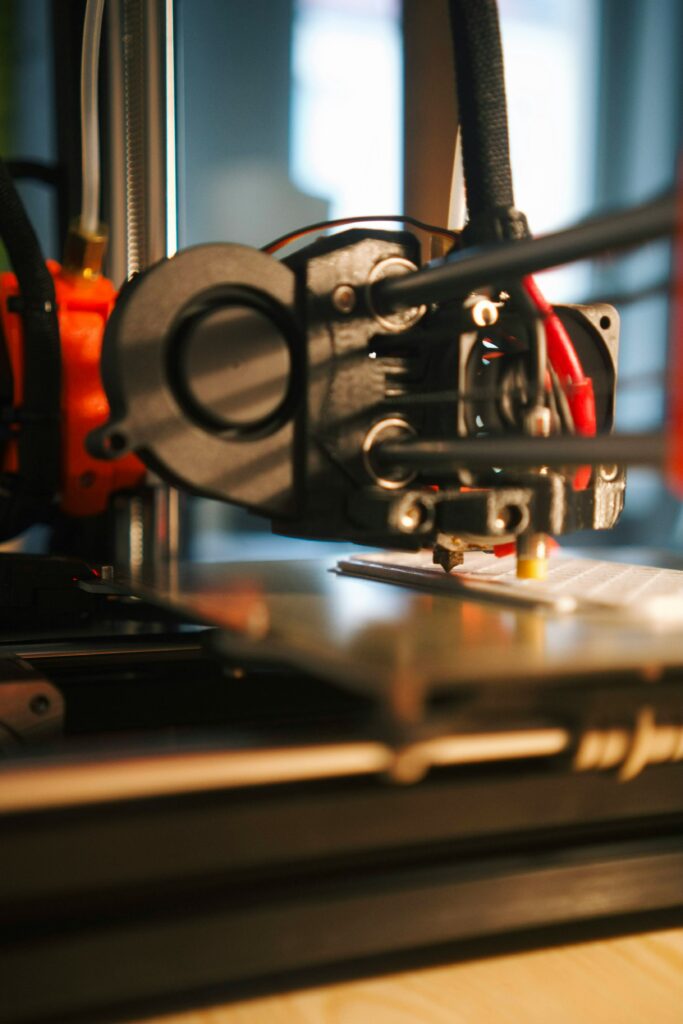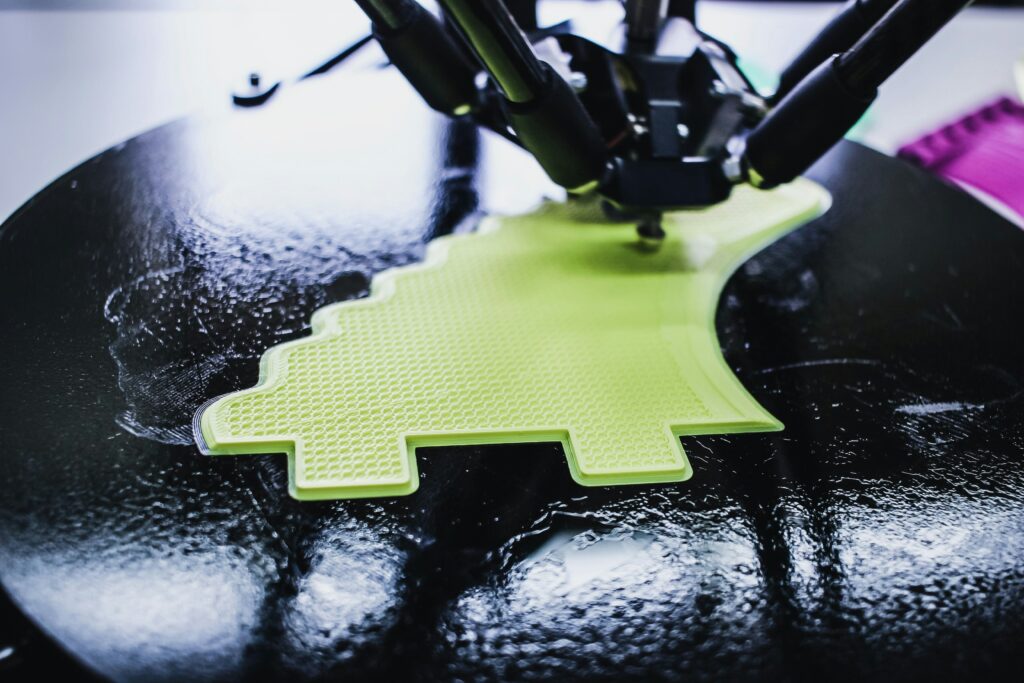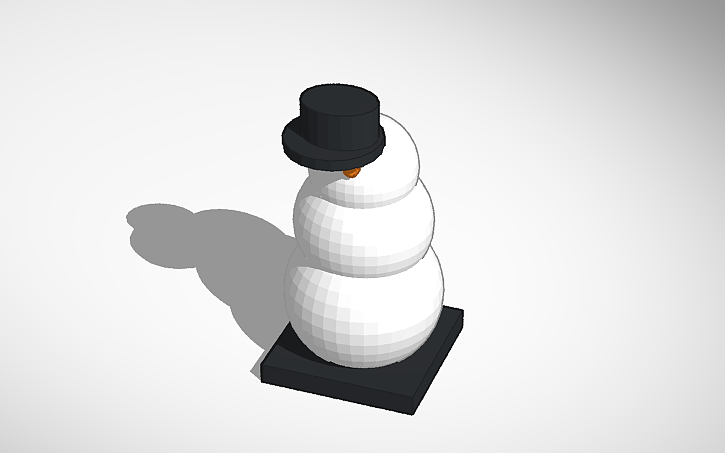Unfortunately, I was ill and missed out on the in-class presentation by Brittany Johnson, but I could access notes on said presentation from some classmates. Here is my interpretation of the presentation on classroom management.
1. Starting the Morning Right: Building Emotional Awareness
Mrs. Johnson emphasizes the importance of morning check-ins as a way to set a caring and emotionally aware tone for the classroom from the outset. Incorporating Social-Emotional Learning (SEL) activities into the daily routine helps students connect with their emotions and makes them feel seen and supported. Each morning, students check in by placing a hand on a color chart that corresponds to their mood, allowing them to communicate how they feel non-verbally. The teacher can quickly observe each student’s emotional state and plan for the day accordingly. To further foster emotional awareness and group connection, Johnson holds a morning and afternoon circle. These circles allow students to practice emotional regulation, develop empathy, and build community, using activities such as a “rose, bud, thorn” exercise (where students share a highlight, a challenge, and something they are looking forward to) or a simple thumbs-up to show how they’re feeling

2. Smooth Transitions and Soft Starts for First-Year Teachers
For young students, especially in their first year of school, transitions between activities can be challenging. To make these transitions easier, Johnson incorporates “soft starts” at the beginning of the school day, which help students ease into the routine and establish a positive start. These soft starts might include activities like Play-Doh, outdoor play, yoga, meditation, or quiet reading, giving students a moment to center themselves.
This quiet start also gives the teacher an opportunity to assess the class’s energy and mood. Johnson keeps students engaged with playful prompts during soft-start activities, like asking, “Can everyone show me 5 pieces of pepperoni on their Play-Doh pizza?” to get their attention in a fun way. Additionally, she uses familiar transition songs, which act as cues for students to shift to the next activity, making transitions smoother and more predictable.
3. Modelling and Proximity: Showing, Not Just Telling
To teach classroom routines, set expectations, and clarify tasks, Johnson uses modelling as an essential instructional strategy. She follows an “I do, we do, you do” approach for collaborative projects, starting with a demonstration before moving to guided practice and then allowing students to work independently. For example, she might guide the entire class through the creation of one example of a project, giving them a concrete reference as they work on their individual versions. Johnson also supports student understanding and growth by displaying visual indicators of progress in the classroom. These visuals show what different levels of proficiency look like—emerging, developing, proficient, and extending—so students can see clear examples of each stage and feel motivated to grow in their skills. Below, I have linked a short YouTube video discussing a bit more on the “I do, we do, you do” startegy and how it is beneficial.
4. Digital Portfolios: Building Student-Parent Connections
Digital portfolios, such as Fresh Grades, are an important part of Johnson’s approach to keeping parents engaged and allowing students to take ownership of their work. Students regularly upload their work to these portfolios, giving them a chance to choose pieces they’re proud of or need more work on. This practice encourages self-reflection and self-assessment while creating a bridge for parent-child communication. The digital portfolio is also a valuable tool for parents, allowing them to follow their child’s learning journey and providing natural conversation starters. Parents can say, “I saw you did ______ at school today. Tell me about it!” which strengthens the family’s connection to the classroom and helps parents understand their child’s school experiences.

5. Getting to Know Each Student: Personalized Insights from Parents
To create a truly supportive and responsive classroom environment, Johnson incorporates insights from parents by using a “Get to Know Me!” sheet. Parents fill out this sheet with personal information about their child, such as their interests, strengths, and any potential challenges. These insights help Johnson tailor her approach to each student, using this personalized information as a toolkit to cater to their individual needs. Having this understanding of each child not only enhances inclusivity in the classroom but also strengthens the teacher-student relationship, as students feel their unique qualities are acknowledged and valued.
6. Co-Creation and Collaboration: Engaging the Whole School Community
Johnson values collaboration as an essential component of her teaching practice, both with colleagues and with her students. She frequently seeks guidance from other teachers to strengthen her teaching strategies and create a support network within the school. She also involves students in shaping the classroom environment from day one. Rather than beginning the year with fully decorated walls, she invites students to co-create the classroom art and decorations, allowing them to make the space their own. This approach fosters a sense of ownership and pride, as students see their contributions reflected in their learning environment, and it helps cultivate a collaborative classroom culture where everyone’s voice is valued.
By implementing these strategies, teachers can create an emotionally supportive, structured, and engaging environment where students feel comfortable, connected, and ready to learn.

✩₊˚.⋆☾⋆⁺₊✧